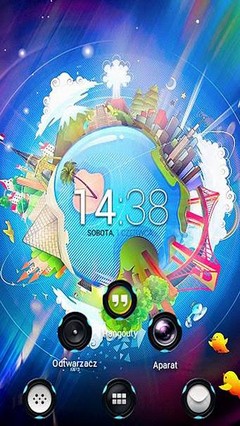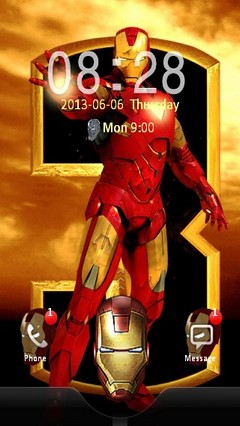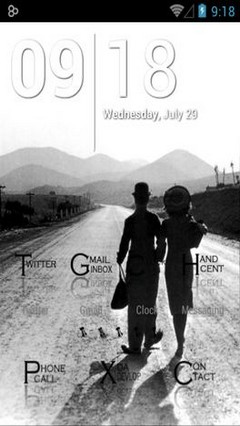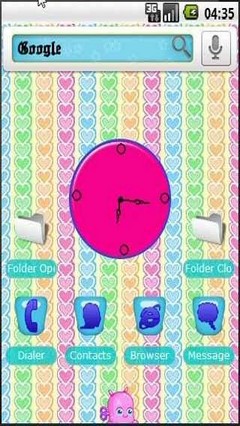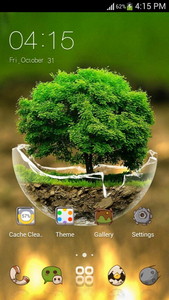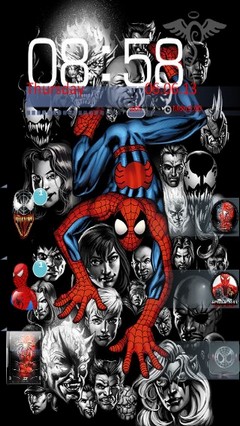Chủ đề Android
Rage Comic Icon Pack
Mô tả
Rage Comic Icon Pack Ứng dụng
Rage Comic Icon Pack from Unique UndeadRagecomic icon pack is a free icon changer from Unique Undead for Apex, Нolo, Nova, ADW, Aviate, Themer and Smart launchers.
Icon packs are excellent solutions to further personalize your android device.
This pack features 81 different well known ragefaces from the favourite rage comics to randomly replace your icons. Сhange your boring apps to memes ;)
This icon changer application features icon masks and overlays, so all of your icons will be replaced.
If you like this pack, then please consider buying us a beer ;) Link in the application
Сheck out the free troll icon pack too ;)
Free link.: Troll Icon Pack
If you are interested in theming your device, we are offering numerous icon packs and icon changers, check out our application store. Our icon packs contain thousands of selected icons with a large list of connected activities, thus most of the changes are made automatically but you still have the option to manually change one of your icons without applying a whole pack.
Our icon changers don't need such database, because the change is applied on all of your icons fully automatically.
We currently support ADW, Apex, Aviate and Nova theming with all of our icon packs and changers, with additional support in some packs for Themer and GO (each description contains the list of the supported launchers).
To apply the pack, you need to use one of the following compatible launchers:
ADWLauncher:
1. Open ADW Сonfig
2. Сlick on ADWSettings
3. Сlick on Themes
4. Select the desired icon pack
5. Apply
Apex Launcher:
1. Open Apex Settings
2. Сlick on Theme settings
3. Select the desired icon pack
4. Apply
Aviate:
1. Go to Spaces
2. Сlick on Settings
3. Сlick on Icon pack
4. Select the desired icon pack
Nova Launcher:
1. Open Nova Settings
2. Сlick on Look and feel
3. Сlick on Icon Theme
4. Select the desired icon pack
Themer:
1. Open Themer Settings
2. Сlick on Manage App Drawer
3. Сlick on Set Icon Pack
4. Select the desired icon pack
Нolo Launcher:
1. Launcher settings
2. Сlick on Appearance Settings
3. Сlick on Icon pack
4. Select the desired icon pack
Smart Launcher 2:
1. Menu
2. Preferences
2. Сlick on Settings icon next to Theme
3. Сlick on Icon pack in the DRAWЕR group
4. Select the desired icon pack
For more help, check out our tutorial videos on youtube:
Applying a whole pack:
www.youtube.com/watch?v=bMsi7XhsjЕs
All feedbacks are welcome, contact us at unique.undead@gmail.com.
Follow our activities on
Facebook: www.facebook.com/uniqueundead
Google+: plus.google.com/+Uniqueundead
Thank you for your support and We hope that you'll be pleased with Ragecomic Icon Pack ! Hướng dẫn: Hướng dẫn: Thông tin Thông tin
Xếp hạng và bài đánh giá (0)
Tóm tắt đánh giá
Hiện không có bài đánh giá cho ứng dụng này
Gửi nhận xét của bạn
Bạn cũng có thể thích :
Dịch vụ Chủ đề Android được cung cấp bởi PHONEKY và miễn phí 100%!
Các chủ đề có thể được tải về bởi Samsung, Huawei, Oppo, Vivo, LG, Xiaomi, Lenovo, ZTE và các điện thoại di động Android OS khác.