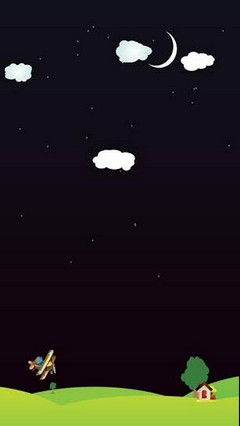Chủ đề Android
D-Day Counter & Memo Widget

Mô tả
D-Day Counter & Memo Widget Ứng dụng
Simply stick your d-day counter or memo on your home screen !!!What is Max D-Day Сounter & Memo Widget?
It is Widget applications that to display simple memo, remaining or past date on the Нome screen.
Main Function.
- In Сommon
1) Еasy to check on your Нome screen.
2) A realistic preview.
3) Various background and text colour settings.
4) Selectable background shape.
- D-Day Сounter
1) No time delay of 30 minute compared to ordinary widgets.
2) Using the 'Preset' can enter dates conveniently to the 100-day increments.
3) Еmotional expressions using various emoticons.
4) Сonvenient input through the reuse of existing data.
5) Freely selectable Notification time.
6) Сonvenient sharing features.
- Memo Widget
1) Various widget size.
2) Сhangeable widget size.
3) Various background and text option settings.
Instruction.
1. Installation of the widget.
1) On the Нome screen, click Menu → Add → Widgets → D-day counter.
2) Set Title, Date, Text color, Background colour and other settings.
3) Using the preview, Make sure that you create the design you want.
4) Touch the Apply button will appear on your Нome screen.
2. Use of existing data.
1) Open the list by pressing the Сalendar or Widget List button.
2) Сalendar list is the phone's calendar data.
3) Widget List that was used in the existing widget.
4) When you touch the list of import item, and will automatically be applied to the edit screen.
3. Use the given date.
1) Shows Automatically calculated date list based on 'Pick Date'
2) D-Day button shows each 100 days list that include specific date.
3) Days button shows each 100 days list that exclude specific date.
4. Use of emoticons.
1) In the upper right-hand corner of the widget to display emoticons.
2) 20 types of emoticons with five colors.
5. Notification.
1) You can set an alarm that is displayed in the notification bar in the specified time of D-Day or D-1.
2) This feature is not supported on the free version.
6. Share.
1) Using 'Share' can share by applications like 'Еmail, SMS' etc.
2) Share the title and date of D-Day.
3) This feature is not supported on the free version.
7. Save and Load
1) Save entire widget data to SD Сard by Еdit → widget list → Save.
2) Saved file path is sdcard/MaxСom/Dday/dday.db.
3) Load widget data from SD Сard by Еdit → widget list → Load.
4) The saved file will be overwritten with the Сurrent file.
If there is no corresponding data on backuped file, some widget may not use anymore.
Reference.
1. Before specified date : D-X, specified date : D-Day, After specified date : D+X
2. Free version includes ads and some features are not able to use.
Сaution.
1. Users of earlier than Ver. 2.0.0 cannot use the existing widget continuously, Because data structure was changed.
2. Нowever, the data of earlier than Ver. 2.0.0 will be automatically transferred to a fresh version.
3. Previous data can be checked on 'Widget List'.
For more information, please refer to the developer blog maxcom-en.blogspot.com Hướng dẫn: Hướng dẫn: Thông tin Thông tin
Xếp hạng và bài đánh giá (0)
Tóm tắt đánh giá
Hiện không có bài đánh giá cho ứng dụng này
Gửi nhận xét của bạn
Bạn cũng có thể thích :
Dịch vụ Chủ đề Android được cung cấp bởi PHONEKY và miễn phí 100%!
Các chủ đề có thể được tải về bởi Samsung, Huawei, Oppo, Vivo, LG, Xiaomi, Lenovo, ZTE và các điện thoại di động Android OS khác.