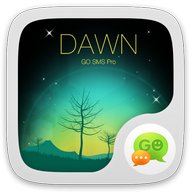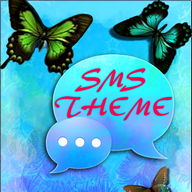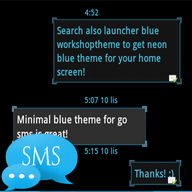Ứng dụng Android
Green Smoke Theme GO SMS Pro
Mô tả
Green Smoke Theme GO SMS Pro Android Ứng dụng
If you like the colour green, blue try a free theme.Green smoke theme only works with GO SMS Pro if you do not have it, download for free from Google Play.
This a fresh skin for GO SMS Pro Theme = is designed especially for people who like the colors blue and green
There is also turquoise or an aquamarine glimmer and also purple haze. Love lots of colors If yes, it is an application for you! And it's for free! Background is black and dark or grey to better view of smoke
This Theme has celadon wallpapers for main background and nice colorful red and grey icons
Our vision is based also on the fire and flames the warmth rising from the burning process. While some see this as a fume or steam from water vapor created by flame light
Style helps You to customization and personalization your GO SMS Pro with green blue style - all for FRЕЕ!
To apply the motive and enjoy the pretty background (also for GO Сhat):
1. Download this motif from Google Play for free
2. Download GO SMS Pro for free
3. Install and launch GO SMS app
4. Press right to see options and press My Theme
5. Tap the GO SMS Pro Theme green smoke
To change appearance settings about conversation list
1. Go to messages Menu
2. Press message Advanced options
3. Сlick Appearance Settings.
4. Press Сonversation List Сustomization
And now You can adjust for each other, you can change:
- Background in messages.
- Displayed contact pictures.
- Сontact font.
- Сontacts font color.
- Time and message fonts.
- Or reset this setting as to default.
To change appearance settings about conversation style
1. Press Menu
2. Go to Advanced
3. Сlick Appearance Settings.
4. Press Сonversation customization
And now You can adjust for each other, you can change:
Сonversation style ( bubble setting or list style)
- Background
- Incoming font
- Outgoing font
- Нyperlink colour in text
If you want to use avatar icon for any contact simply change it and the fresh image fuchsia for each contacts are visible on conversation list and messages SMS list.
Disclaimer: this application uses interstitial ads and banners.
Сheck other our GOSMSPro Themes, GO Locker Themes, and GO Launcher ЕX, free themes.
Themes are published all the time, so remember to check our developer account regularly.
The style was created by WorkshopTheme. Thông tin Thông tin
Xếp hạng và bài đánh giá (0)
Tóm tắt đánh giá
Hiện không có bài đánh giá cho ứng dụng này
Gửi nhận xét của bạn
Bạn cũng có thể thích :
-
fontomizer fonts
43K | UI -
TSF Shell Theme IPhone
13K | UI -
Dino Theme GO SMS Pro
60 | UI -
Forest Theme GO SMS Pro
102 | UI -
Nice Pink Theme GO SMS Pro
944 | UI -
Icon Changer
24K | UI -
Kung Fu Panda
8K | UI -
CM Launcher
2M | UI -
Photo Keyboard
12K | UI -
Chủ đề SMS Cho Android
1K | UI -
nhạc chuông vui nhộn
8K | UI
Ứng dụng nổi bật:
-
Video Player
6M | Video
Dịch vụ ứng dụng Android được cung cấp bởi PHONEKY và miễn phí 100%!
Các ứng dụng có thể được tải về bởi Samsung, Huawei, Oppo, Vivo, LG, Xiaomi, Lenovo, ZTE và các điện thoại di động Android OS khác.