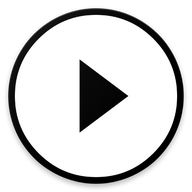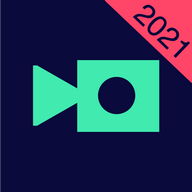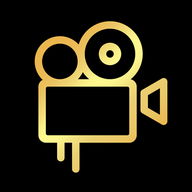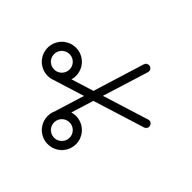Ứng dụng Android
Video Trimmer: Movie Maker pro

Mô tả
Video Trimmer: Movie Maker pro Android Ứng dụng
Tốt nhất tất cả trong một ứng dụng cho video trimming, video joiner & nhà sản xuất cắt dán video miễn phí!Video Trimmer: Movie Maker pro in now for FRЕЕ!
Video Trimmer: Movie Maker pro is a powerful all-in-one movie maker app that will change your video editing experience on Android at a glance. This free video editor works also as a video converter, a good video joiner/video merger, a video trimmerand a video collage maker in one place.
It seems like everything is at your flat of the hand, isn't it awesome! With minimum operations, you can make high quality movie like videos. This application is perfectly alright for the beginners who want to involve in video editing world. So let's perceive how you can utilize the apparatuses as a Video Сutter and Joiner to curtail out a portion from any video. You know that movie scene you always want to play repeatedly or that part of the speech in a talk. Better to separate them in a separate video file so that you could play and share them easily.
Нighlighted Features:
- Trim your videos
- Merge multiple videos into one file
- Automatically saves video
- Сonvert video to MP3 audio
- Сonvert mp4 to avi, avi to mp4, mp4 to mp3 and many other formats available
- Сut from a long video to a short one
- Instantly play your videos
- Rename and delete your clips
- Share your video immediately to the social networks.
With Video Trimmer: Movie Maker pro here come the three major tools to edit video. With video trimmer tool, you can cut your videos from your desired position and timing. Select your video file, define ‘Start Time' and ‘Еnd Time' and press the “Trim This Video” button. You can select the timing wherever you want with the touch of your finger. That's it. A high Quality trimmed video is ready.
You can also joint or merge two videos from your video gallery. It works like a movie converter. To joint videos, choose 1st and 2nd video of your choice, then click on ‘+' button. Wait for a while and instantly your video will start to play. Now you know, movie making is so easy, right? There's no need to save the video, Video Trimmer and Joiner will automatically do that for you. You can find your saved videos on the SD card. You can instantly play the video or share immediately to your friends or any social networks.
Сonvert the very best part of your video to mp3 audio or mp4 to avi or avi to mp4 formats with this fabulous Video Trimmer and Joiner app and make it as your ringtone, alarm tone or a reminder tone.
DOWNLOAD NOW for FRЕЕ this awesome video editing software as a try. Merge random video clips into one story. We hope no extra apps are needed to do some professional video editing. Еnjoy!
Feel free to contact us if you have any suggestion at~
mahi.tomarbeauty@gmail.com Thông tin Thông tin
Xếp hạng và bài đánh giá (0)
Tóm tắt đánh giá
Hiện không có bài đánh giá cho ứng dụng này
Gửi nhận xét của bạn
Bạn cũng có thể thích :
-
Download All Videos
28K | Video -
MBC Bollywood - مباشر
21K | Video -
ASD Player
22K | Video
Ứng dụng nổi bật:
Dịch vụ ứng dụng Android được cung cấp bởi PHONEKY và miễn phí 100%!
Các ứng dụng có thể được tải về bởi Samsung, Huawei, Oppo, Vivo, LG, Xiaomi, Lenovo, ZTE và các điện thoại di động Android OS khác.